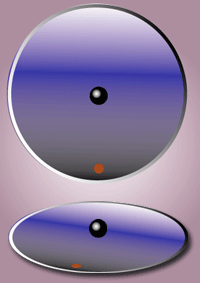What I, as a 16-year-old, thought about it.

Hello folks, I'm just coming back from the peace march in Washington, DC. I'm writing this into my Palm Pilot, riding on a bus bound for New York.
Last week, we went to a small protest one night near my school, and during the protest they told us about the march. Since it was only $30 dollars per person for the round trip bus, including snacks, and we didn't have anything to do on Saturday, we decided to go.
We got in touch with organizers in our area. Since New York is so far away from Washington, DC, the bus trip would take 5-6 hours and we would have to leave at 6:30 AM.
So we got up really early (my alarm was set for 4:45 AM), ate some breakfast, and took off in the car for the bus pickup point. When we arrived, the bus wasn't there yet. That was because the original bus had broken down and they had had to get another, smaller bus. This had also happened to the other bus for our area, and we wondered about sabotage.
We finally got going. I started my trip by listening to some podcasts (Unger Report, Maccast, Seventh Son Podiobook, New Scientist Podcast), and then a bit of music. After that, a man who was sitting across from me, who was a war veteran, took out a portable speaker and plugged in his iPod Nano (theere were at least four iPods on the bus). He played "Give Peace a Chance," and everyone else on the bus began to sing along to the classic protest song.
He played various other songs, and I contributed to the entertainment by plugging in my iPod and playbing "All You Need Is Love" by the Beatles and "We Shall Overcome" sung by Bruce Springsteen (Album: We Shall Overcome: The Seeger Sessions).
After about seven songs we sort of ran out of things to play, and the vet put away his speakers, but by that time we had almost reached Washington, and not much happened until we arrived in the large parking lot in front of the Metro train station in DC.
As we rode into the parking lot I saw many buses lined up in the parking spaces. There were about a hundred buses, and this parking lot was not the only one being used by all the buses coming in from everywhere around the US.
After we had gotten off the bus, we followed an organizer in a group to the train station. We waited outside until the leader, whose name was Bernie, had purchased the tickets, then streamed in to the station. We took the green line to L'enfant Plaza.
On the trains, on the street, there were protesters everywhere. We gathered at the same spot where everyone had gathered when Martin Luther King, Jr. had spoken. Various speakers gave speeches, and each of their sentences were punctuated by the loud cheers of the crowd. A few speakers were hoarse from yelling, but bravely shouted on.

Many chants were heard today:
"What do we want?"
"PEACE!"
"When do we want it?"
"NOW!"

"Move, Bush, get out the way. Get out the way Bush get out the way!" (shouted by some people from the Bronx)
I also encountered many different signs, quite a few of them very inventive. Examples:
IMPEACH CHENEY FIRST

ARMS ARE FOR HUGGING, NOT FOR FIGHTING!
It was very exciting to be there, right in the middle of the protest, and to feel the energy of all these people who wanted to make a difference.
After the speeches, we began to march around the Capital building. This was when I realized how many people had arrived. There were endless crowds of people! Right now I'm on the bus, but when I get home I want to see a bird's-eye view of it.
We took footage with our camcorder, and many photos with our camera. I'm planning on quickly editing the video and posting it to YouTube, and after that the blog, for your viewing pleasure.
The turnout was astounding. I hope people look and realize that the idea of peace is still very present in the minds of the American public. And if there are any European or non-American readers of this blog (there's Renuka, but anyone else?), I hope they realize that the Americans aren't ALL for Bush and the war.

I believe that this march was very important for America, even if the mass media does not cover it much, because the people who went to it and marched and sang and shouted and protested will know that there really are many people out there who agree with them, and these people will not give up.
But the event was so big that I do believe it will be big news, and I hope that it will help change the minds of the people with the power, and be just the beginning. I hope that this march will lead to the eventual impeachment of Bush and Cheney and others who are involved in the criminal practices of this current administration.
With luck, we'll see some great changes in this country. I hope that this march will help stop the war in Iraq and, because of this, make it possible to fund more important things, such as alternative energy research.
It's hard to describe the atmosphere of the protest in a blog post. Everyone was charged up, ready to shout, sing, and, with humor and good-natured laughs, tell the world and the White House their opinions. The feeling one gets when one is right in the middle of one of these events is one of joy, perseverance, and highly controlled anger. You can feel the strength of all the people, and you feel connected with them in a very uncomon way.
To see all of the people who agree wholeheartedly with almost all your opinions, and to chant, cheer, and yell with them feels so liberating. It feels as if a new being is created by the crowd, and it's speaking, and saying to everyone watching the protest, "You had better listen to me, or face the consequences."
At about four PM we headed back to the trains, since we needed many hours to travel back to NY. At the platform, there were crowds, hundreds of people all waiting to board the same train. When the train pulled up, however, it was almost completely packed already, and we couldn't fit in. So we had to wait another ten minutes for the next one.
We managed to squeeze in that train, along with a foam chicken with the face of Dubya. Everyone was laughing and joking about the "Chicken-in-chief" needing to get on the train.
It was very tight on the train. I videotaped it, because I was already holding the camera, and because I wanted to share the experience with you guys (hold on a few days for the video). The funny thing about it was the fact that the majority of the passengers were against war, and they all agreed with each other, so the trip didn't contain any yelling or bad temper because everyone got along.
Back here on the bus, everyone is tired, but happy, and not cranky.
Today was a great day for America, as well as the rest of the world. We've made history today, and we're really proud about it.
There's going to be another march in March, on the 17th. Come if you can! I'm sure you'll find out more if you Google it. Make a difference in the world! Stop foolish wars! The world will thank you.
Peace, Gavin

As a side note, Ubuntu imported these photos with absolutely no hiccups, a dialog asking "Camera Detected: do you want to import photos?" and it worked really quickly. So, copying the above text from my Palm Pilot to the blog, and importing the photos--all done on a free operating system with a computer with ~$400 total spent. Sorry for promoting Ubuntu, but I'm really happy with it now.