Reviews > Web Sites > HubbleSite
You should go to the Wallpaper gallery of HubbleSite. They have many pictures taken with the Hubble Space Telescope, like this one:
What's really cool is that you can set each one as your computer's wallpaper! They have 640 x 480, 800 x 600, 1024 x 768, and 1280 x 1024 resolutions for each image.
Now, how to set the wallpaper:
- Click on the link of the resolution you want
- Wait for the image to load on the web page
- Right click the image
- From the popup menu select "Set as Wallpaper" or "Set as Background"
- Ctrl-click the image
- From the popup menu select "Save Image As..."
- Choose a folder for the image
- Open the Desktop menu in System Preferences
- Choose the folder
- Click the image you want for wallpaper
See, it's simple. No signing up. No ads. And beautiful pictures, too!
See the Wallpaper Gallery HERE!



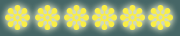



No comments:
Post a Comment